When you run MPC software as a plugin inside Ableton Live there’s easy way to change MPC Sequences. First, put MPC plugin on MIDI track inside Live. And open MPC preferences (Edit/Preferences) <a href="http://dmgroupru.wpengine.com/wp-content/uploads/2016/01/Screen-Shot-2016-01-17-at-3.43.46-PM.png"><img loading="lazy" class="alignnone size-full wp-image-1246" src="http://dmgroupru.wpengine.com/wp-content/uploads/2016/01/Screen-Shot-2016-01-17-at-3.43.46-PM.png" alt="Screen Shot 2016-01-17 at 3.43.46 PM" width="245" height="265" /></a> Open Preferences/Other tab and choose Program change to Sequence. <a href="http://dmgroupru.wpengine.com/wp-content/uploads/2016/01/1453034762_thumb3.png"><img loading="lazy" class="alignnone size-full wp-image-1243" src="http://dmgroupru.wpengine.com/wp-content/uploads/2016/01/1453034762_thumb3.png" alt="1453034762_thumb.png" width="563" height="464" /></a> Next in Ableton on MPC track create a new empty clip and in clip/notes preferences change Bank to 1 and Program to 1 – it will launch Sequence 1 on MPC. <a href="http://dmgroupru.wpengine.com/wp-content/uploads/2016/01/1453034897_full.png"><img loading="lazy" class="alignnone size-full wp-image-1233" src="http://dmgroupru.wpengine.com/wp-content/uploads/2016/01/1453034897_full.png" alt="1453034897_full.png" width="658" height="719" /></a> Create next Clip and set Bank to 1 and Program to 2. – it will Launch Sequence 2. <a href="http://dmgroupru.wpengine.com/wp-content/uploads/2016/01/1453034978_thumb.png"><img loading="lazy" class="alignnone size-full wp-image-1237" src="http://dmgroupru.wpengine.com/wp-content/uploads/2016/01/1453034978_thumb.png" alt="1453034978_thumb.png" width="158" height="196" /></a> Now you are set up to easily change sequences via launching clips in Ableton Live session view. Also you can use Ableton Push or any other controller to switch clips/sequences.

Ableton Move: Revolutionizing Mobile Music Production In the ever-evolving landscape of music technology...

Introduction In the world of audio recording, few pieces of equipment have left as indelible a mark as t...
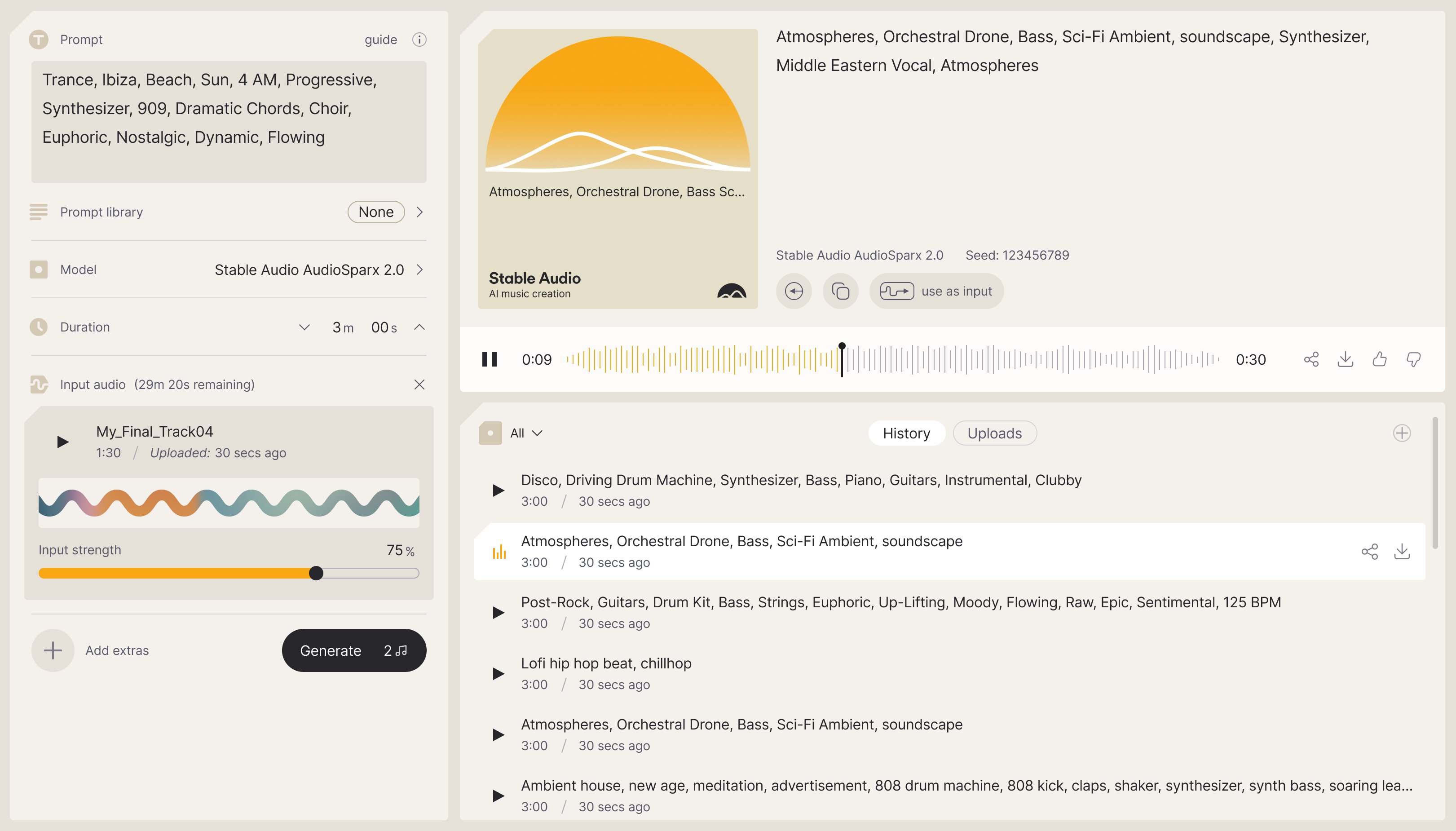
Stability AI, a prominent player in the generative AI space, has released an update to their AI music ge...

Neve has just unveiled the 1073SPX-D, the world's first audio interface built around the iconic componen...